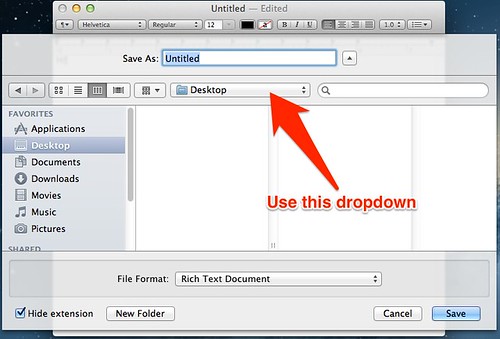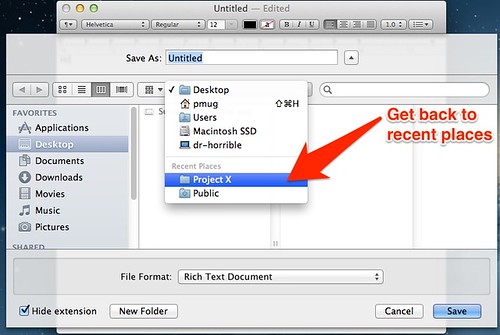As OS X has changed over the years, I find myself missing some of the nuances I in the new interface. Recently I had been working on a number of documents in various applications and while saving them, repeating many steps. I would click Documents in the sidebar, then find the folder I had been saving in, choose it, then name my document.
Until I saw, at the bottom of the navigation popup menu in the Save dialog:
At the very bottom of that menu is a list of recent places! Very handy to have because for some reason, the OS X Save Dialog keeps resetting to my default folder each time I open it.